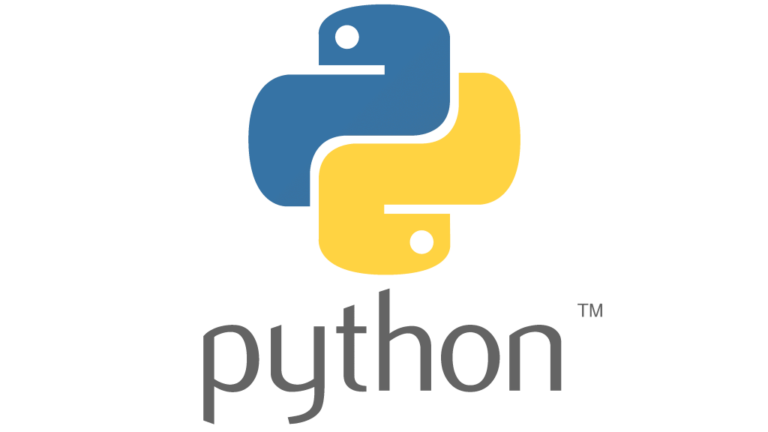In today’s data-driven world, businesses are striving to make informed decisions backed by accurate, real-time data. One of the most powerful tools helping organizations achieve this is Power BI, a business analytics service by Microsoft. Whether you’re new to Power BI or looking to sharpen your skills, this blog will cover everything you need to know about how Power BI works, its key features, and how it can revolutionize the way you analyze data.
What is Power BI?
Power BI is a business intelligence (BI) tool that enables users to visualize data, create interactive reports, and share insights across their organization. Whether you’re working with data from a local spreadsheet, cloud service, or on-premises database, Power BI makes it simple to import, analyze, and visualize data. The platform helps users identify patterns, trends, and insights, driving data-informed decision-making.
It offers a suite of services, including:
- Power BI Desktop: A downloadable software for building reports.
- Power BI Service (Online): A cloud-based service for sharing and consuming dashboards and reports.
- Power BI Mobile: Mobile apps for accessing reports and dashboards on the go.
Who Uses Power BI?
Power BI is designed for a wide range of users, including:
- Business analysts: For creating detailed reports and analyses.
- Executives: For viewing data insights through dashboards.
- Data scientists: For deep data analysis and exploration.
- IT teams: For managing large data sets and securing data access.
It’s flexible enough to handle diverse industries such as finance, healthcare, marketing, and retail.
Key Features of Power BI
1. Data Visualization
Power BI provides a rich library of visualization tools—charts, graphs, maps, tables—that make it easy to present data in a visually appealing and understandable way. Custom visualizations can also be added to enhance your reports.
Some popular visualization options include:
- Line charts
- Bar and column charts
- Pie charts
- Scatter plots
- Maps (geographic data)
- KPIs (Key Performance Indicators)
2. Data Connectivity
One of the standout features of Power BI is its ability to connect to a wide variety of data sources. These include:
- Excel spreadsheets
- SQL Server databases
- Azure cloud services
- Google Analytics
- Salesforce
- APIs, web data, and many others
Users can consolidate data from these sources to create unified, comprehensive dashboards and reports.
3. Interactive Dashboards
Dashboards in Power BI are interactive. Users can click on different elements in a report (for example, a region on a map or a bar in a chart) to drill down into more detailed data. Filters and slicers make it easy to explore data dynamically.
4. Power Query for Data Transformation
The Power Query editor in Power BI allows users to clean, transform, and manipulate their data before using it in reports. You can merge tables, replace values, pivot and unpivot columns, and more. The tool’s user-friendly interface allows non-technical users to perform complex transformations without needing to write code.
5. DAX (Data Analysis Expressions)
Power BI supports DAX, a powerful formula language designed for data modeling. DAX helps create custom calculations, such as new measures and columns, and is essential for advanced analytics. If you’re familiar with Excel formulas, you’ll find DAX somewhat similar but more advanced for handling large datasets.
Example DAX formula:
DAXCopy codeTotal Sales = SUM(Sales[Sales Amount])
6. Natural Language Query (Q&A)
Power BI’s Q&A feature allows users to ask questions about their data in natural language. For instance, you can type “Show total sales by region” in the search bar, and Power BI will automatically generate the appropriate visualization. This feature is especially useful for non-technical users who may not be familiar with querying languages.
7. Data Modeling
Power BI provides strong support for data modeling, allowing users to create relationships between different datasets and build logical models. This feature is crucial for performing advanced data analysis, such as combining sales data with customer information or joining multiple data tables to create comprehensive reports.
8. Row-Level Security
With row-level security (RLS), Power BI allows data administrators to control access to specific data based on user roles. This feature ensures that sensitive information is protected, and users only see the data they are authorized to view.
9. Scheduled Data Refreshes
Power BI allows for automatic data refresh to keep your reports up to date. You can set refresh schedules for reports pulling from cloud or on-premises data sources. This ensures your dashboards always reflect the latest data without manual updates.
How Power BI Works
Using Power BI involves three main steps:
1. Connect to Data Sources
Power BI supports connecting to hundreds of data sources. Whether your data is stored on a local server, in the cloud, or in online services like Google Analytics, Power BI can connect to it.
2. Transform and Model Data
Once data is imported, users can clean and transform it using Power Query. You can remove errors, filter out unnecessary rows, combine datasets, and perform other data preparation tasks. After cleaning, you can model your data by creating relationships, hierarchies, and custom calculations.
3. Create Visualizations and Reports
After data preparation, users can start building visualizations by dragging and dropping fields into the report canvas. Power BI offers a range of built-in visualizations, but it also allows users to import custom visuals from third-party libraries.
4. Publish and Share
Once a report or dashboard is complete, it can be published to the Power BI Service (cloud) where it can be shared with others. Users can interact with the dashboard in real-time, make updates, and collaborate. Power BI’s mobile app also allows for on-the-go access to reports.
Power BI Pricing and Licensing
Power BI offers multiple pricing options:
- Power BI Desktop: Free for individual use with limited features.
- Power BI Pro: $9.99/user/month, allowing full sharing, collaboration, and cloud access.
- Power BI Premium: Premium starts at $20/user/month or $4,995/month per dedicated cloud capacity, designed for large organizations with extensive data needs.
Power BI Pro is ideal for individuals or teams, while Power BI Premium is suited for organizations requiring higher performance, larger data volumes, and advanced features.
Power BI Use Cases
1. Financial Analysis
Finance teams use Power BI to track financial metrics such as revenue, expenses, and profit margins. The tool can help visualize trends, forecast future outcomes, and identify key performance indicators.
2. Sales and Marketing Insights
Sales teams can track lead generation, sales conversions, and customer demographics using Power BI dashboards. Marketing teams use it to monitor campaign performance, website traffic, and social media engagement.
3. Healthcare Analytics
Healthcare providers use Power BI to track patient outcomes, resource allocation, and operational efficiency. It helps in understanding patient data, improving hospital management, and optimizing treatment plans.
4. Supply Chain and Logistics
Businesses with complex supply chains use Power BI to monitor inventory levels, supplier performance, and shipping schedules. The interactive visualizations provide real-time insights that help improve logistics efficiency.
Conclusion
Power BI is a game-changer for businesses of all sizes, empowering users to visualize and analyze their data in ways that lead to better decision-making. Its flexibility, ease of use, and powerful features make it one of the most popular business intelligence tools in the world.
Whether you’re a data novice or an experienced analyst, Power BI can help you transform raw data into actionable insights, unlocking the full potential of your organization’s data. By leveraging Power BI’s powerful visualizations, data modeling, and collaboration tools, you can turn data into your business’s most valuable asset.
Ready to get started with Power BI? Download Power BI Desktop for free and start exploring your data today!